Today’s Google is the most popular search engine in the world. It is a giant search engine produces millions of search results in seconds. Besides Searching, Google also provides other kind of services like social networking, mails, maps, books, news and hundreds more.
Many Google services are hidden. Every people does’t know. But Here we going to show you Top 20 Google hidden search tricks. You can try for fun.

1). elgooG:
Do you want to see, how Google search results look in the mirror..? If yes, then do not worry.
To check the mirror version of Google, Goto elgoog.im.

2). Let Me Google That For You:
LMGTFY or Let Me Google That for You is a somewhat tongue-in-cheek service made for those of us who are too lazy to use Google. Upon entering a search query, instead of results, you get a link that you can then mail to your lazy recipient.
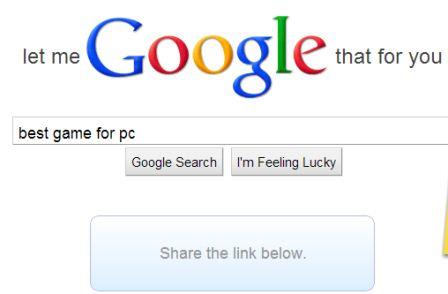
- You just go to https://lmgtfy.com/ and search that question as you search normally.
- Once done you will see an automated created link below, like this “https://lmgtfy.com/?q=best+geme+for+pc”
- Now give this link to that Lazy person.
Once he/she will open the given link in his browser, the site will teach him how to search on Google to get an answer of that question.
3). Zerg Rush:
If you want to chew up Google search result then this Google Easter egg can do it for you. To try this Secret Google trick:
- Go to Google.com and Type Zerg Rush and press enter.
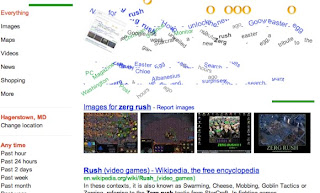
-
4). Google Sphere:
- Do you want to see Google moving like a globe? If yes, then you must try this awesome Google Sphere Easter egg. To try, just go to google.com and type Google Sphere in search field. Then press I am lucky button
- .

-
5). Do A Barrel roll:
- This Easter egg is used to give Google search results a 360-degree spin. To Try
- Go to google.com and Type Do a Barrel roll.
- Then press I am luck button to see a 360 degree spin to Google search results.

6). Google Gravity:
With this, you can see the effect of gravity on Google homepage as well as on search results. To try this Secret Google trick:
- Go to Google and type Google Gravity in search bar.
- Now press I am feeling lucky button to see the Google homepage falling down.
Even after this make a search, You will see that search results are also falling.
7). Weenie Google:
This Google Easter egg shows a Google version in small fonts. To try, go to Google.com and type Weenie Google and Click I am feeling lucky button.
8). Epic Google:
You can see a big font version of Google with it. To try, go to google.com and Type Epic Google and press I am feeling lucky button. Or go to https://www.epicgoogle.com/
9). Google Terminal:
This Google Easter egg will show you the terminal version of Google.
- To try Google as command prompt terminal, just go to google.com and type Google Terminal.
- After that, Press I am feeling lucky button to see the Google trick.

10). Google Pacman:
This is a Google doodle trick which helps you to play Pacman on Google’s homepage.
- To try this Google doodle trick, go to google.com and type Google Pacman.
- Click on I am feeling lucky button.

11). Google Underwater:
Now you do not need to put your laptop or Smartphone in water to see how Google looks underwater. With the help of this secret Google trick you can view the underwater version of Google.
- To try Google underwater, go to google.com. and Type Google Underwater in search bar.
- Press I am feeling lucky.

12). Google Guitar:
If you are a guitarist then you will surely love this Google trick. With this Google Easter egg, you can play guitar with the help of a Google doodle. This google doodle also provides a way to record your music. To Try
- Go to google.com and type Google guitar in search field.
- Press I am feeling lucky button.
- Now press the codes given below to play selected tunes.
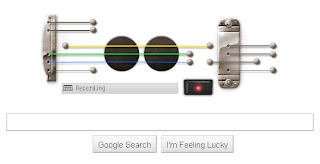
13). Find Chuck Norris:
This is a quite funny Google trick, when you search for find chuck Norris using I am feeling lucky button. Google shows results “Google won’t search for Chuck Norris because it knows you don’t findChuck Norris, he finds you.”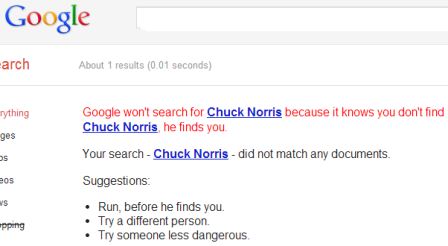
14). Google Loco:
Want to see how Google dances? Then, this hidden Google trick will surely help you to make Google dance.
- To try, go to google.com and type Google Loco.
- Then press I am feeling lucky button.

15). Dark Google:
With this Google Easter egg, you can change the background of Google to black color. To try this secret google trick:
- Go to google.com and type Dark Google.
- Then press I am feeling lucky button.
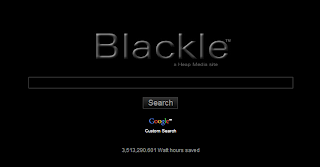
16). Google Rainbow:
With this Google trick, you can see Google as a rainbow. To try Google Rainbow,
- Go to google.com and type Google Rainbow.
- Then press I am feeling lucky button.

17). Google Pirates:
To use Google as pirates.
- Go to google.com and type Google pirates.
- Click on I am feeling lucky button.

18). Google Hacker:
If you are familiar with hacking then you probably know about the hacker’s community language. Hackers use leet language, which is an alternative alphabet for English language. For example, they write shopping as $h0pp1n9.
leet language is a trend in hacker’s community. If you want to use Google’s leet version then,
- First, go to google.com and type Google hacker.
- Now press I am feeling lucky button to start using Google in leet language.

19). Atari Breakout:
This Easter egg is one of the most popular one. You can play Atari Breakout with this cool google easter egg. To Try
- Search Atari Breakout on Google image search.
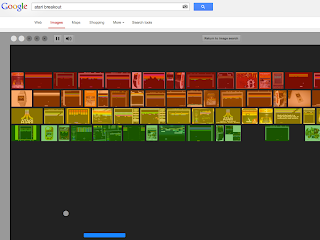
20). Annoying Google
The “Annoying Google” trick is not really annoying under normal circumstances. Even if you’re in a hurry, Annoying Google’s way of messing up the words as you type them (randomly changing from upper-case to lower-case) is not really annoying. But if you want to see this in action and determine for yourself if it’s really annoying or simply mildly amusing, visit the link below.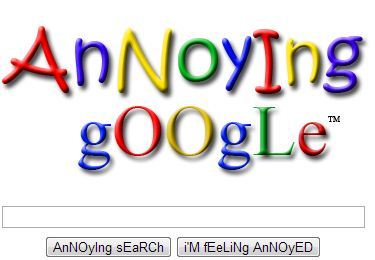
Hope you like these Top 20 Google Hidden Easter Eggs. Share with your friends with fun and If you know other google search trick, Please share with comments.

Hi, Nice Post,
good work, Keep it up.
YEAH! ME LIKEY!!!!! (:
Hahahaha…. I already know how I’m going to use Google gravity to bring some laughs into my day. The co-worker in the office next to mine is going to come back from one of his many bathroom breaks only to find his computer displaying a very unusual Google homepage! I can’t wait to hear him yell out, “What the hell?!?!” Thank you so much for posting this!
hey its very interesting……rather then to keep same page everyday we can change page as & if u want….thanks its very nice….i like that google underwater theme
A lot of nice tricks I love how they manage to keep an otherwise boring page so lively!
I especialy liked the olympics mini games they put a while back.
I am definitly trying some the above again!
Thanks!