In 2025, How can you create new play console account for personal usage. Here is a detailed video guide that explain step by step process to create new google developer console account.
You can also watch video if you don’t want to read..
Create Personal Google Play Console Account
Step-by-Step guide for creating console account-
1. Go to Google Play Console
Visit this link: https://play.google.com/console
2. Sign In using Your Google Account. (Use the Google account you want to associate with your Play Console account. it can’t be changed later)
3. Enable 2 step verification on your account if it is not enabled. (it is mandatory for creating console account.)
4. Now select Yourself section for creating personal console account. If you are creating for Business play console account then choose business option, and continue with that.
5. Now Add a Unique Developer Name which you want to show as developer profile name like in bellow image.
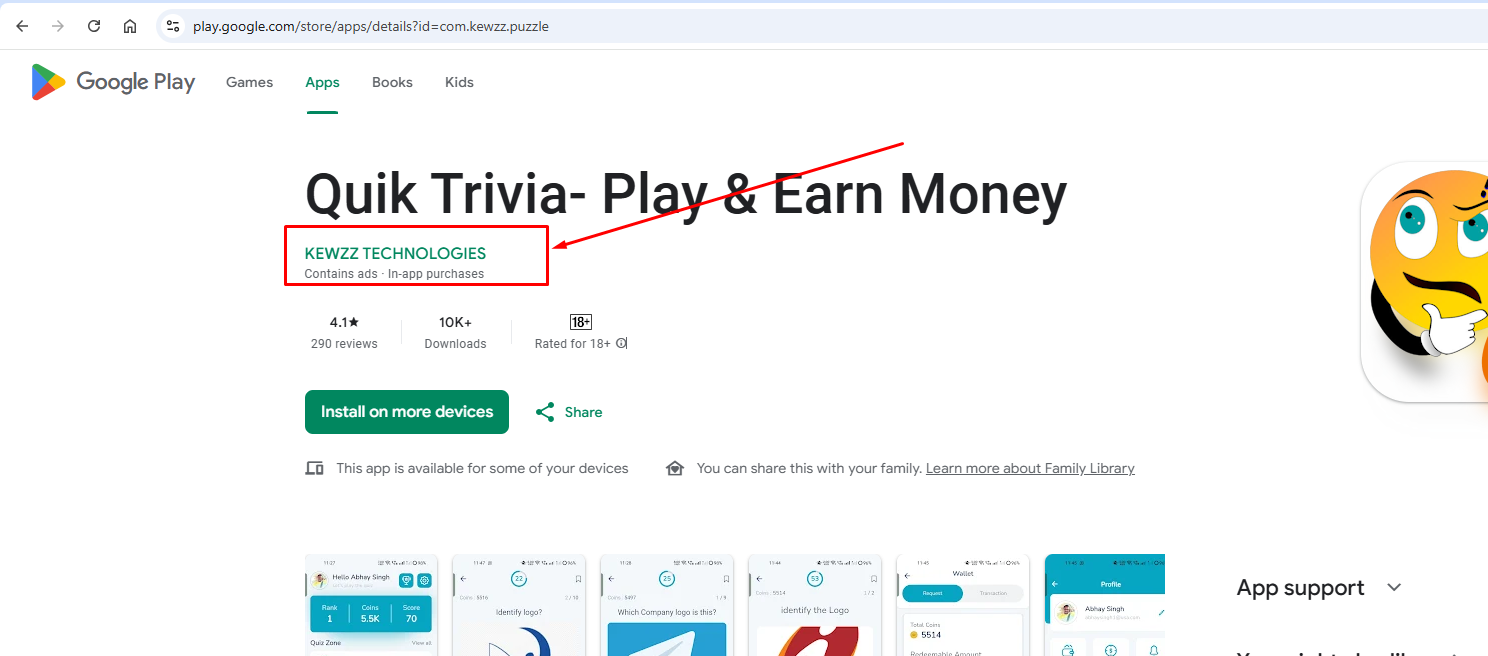
6. Now link a payment profile to verify your identity. If you don’t have any payment profile, you can create a new one.
7. Now Update some details in developer profile page.
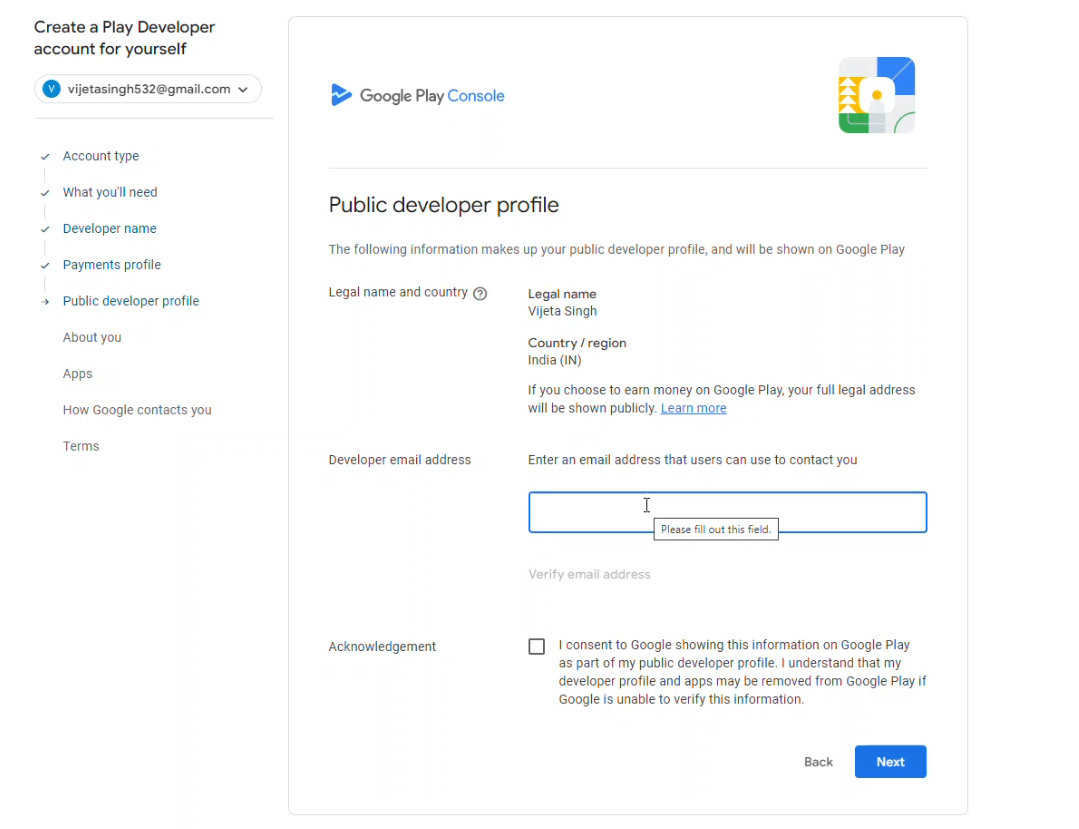
8. Fill Basic Details in next 2-3 pages about you and your developer account.
9. Add Email and phone number in ‘How Google Contact You’ Page.
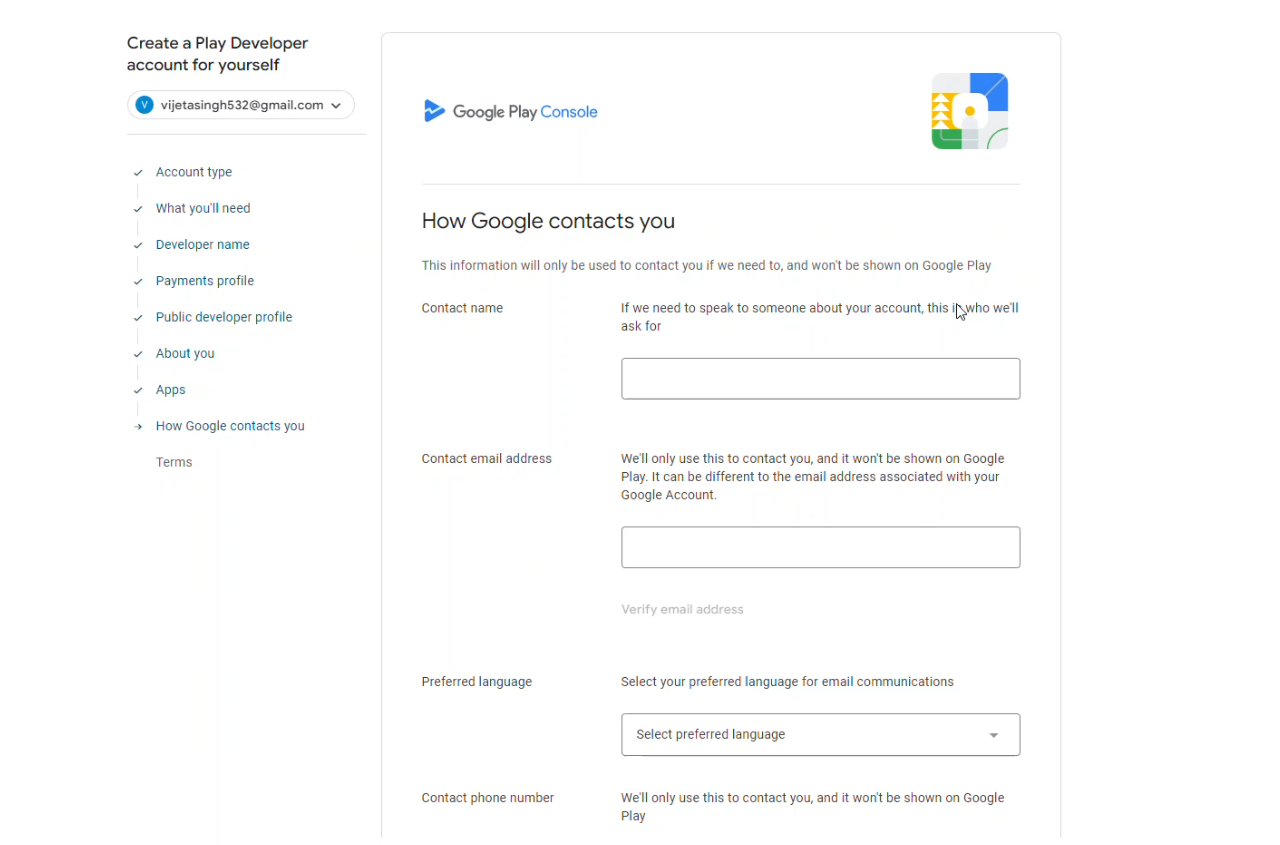
10. Now next step is to Pay the Developer Registration Fee.. Pay the one-time $25 USD registration fee using a valid credit/debit card. This fee is non-refundable and only charged once.
11. After successful payment, Your Developer account is created.
12. Now login to your Developer account. and verify your identity using any gov approved ID card like PAN, Passport, Voter Card etc.
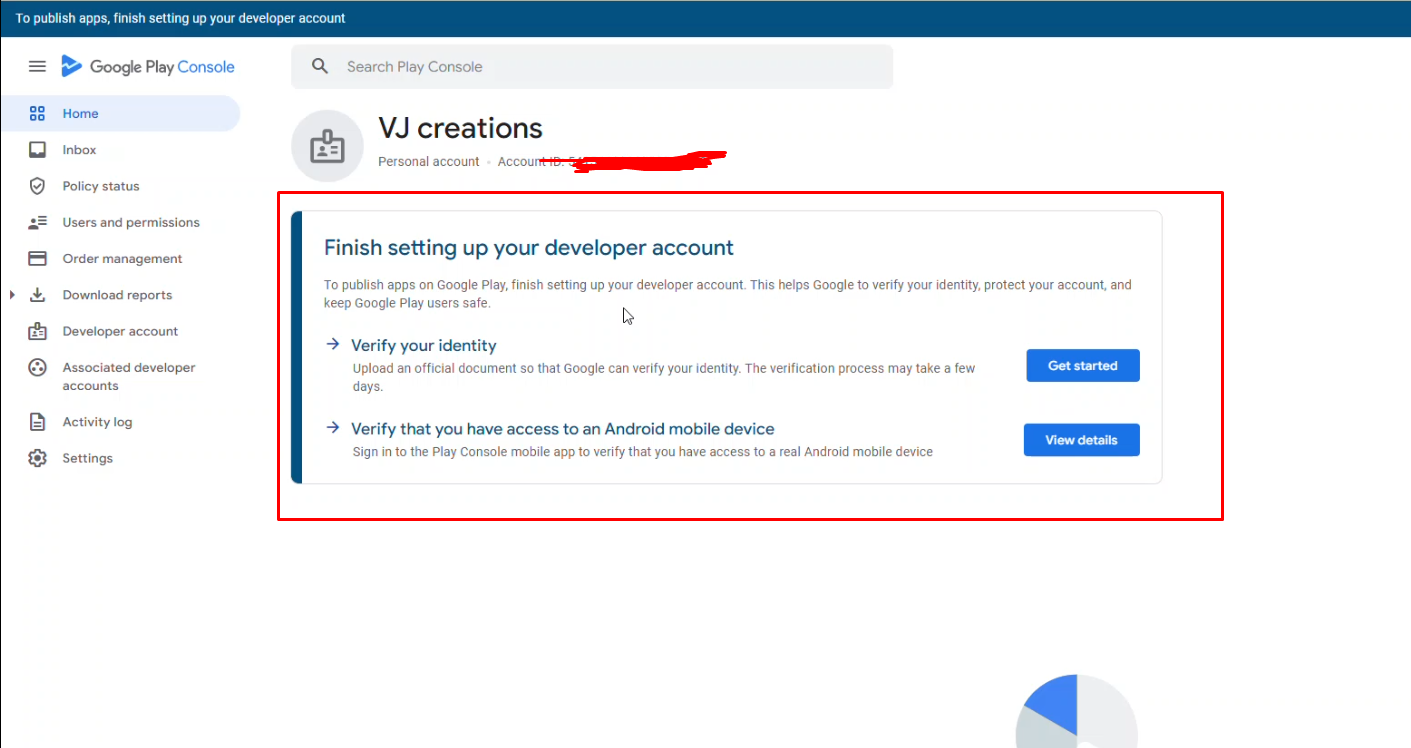
13. Identity verification takes 2-3 days. When identity verifies successfully, you get a mail by google. and you are ready to submit your first app on your play console account.
