Many time you find and watch video on youtube and you like their music. And you want to download file as a mp3.
then you need to Convert YouTube Video to MP3. But you have no option, So here in this post you will learn to convert youtube video into mp3 with easy online tool clipconverter.cc. With this Trick you will able to Free Download YouTube to MP3.
clipconverter.cc is a good URL Video Converter online tool to convert any youtube videos to mp3 and many other formats like mp4, 3gp, avi etc. Read bellow steps or watch video to know how exactly clipconverter.cc works.
Also Read:2 Easy Methods to Download Youtube Videos without Any Software
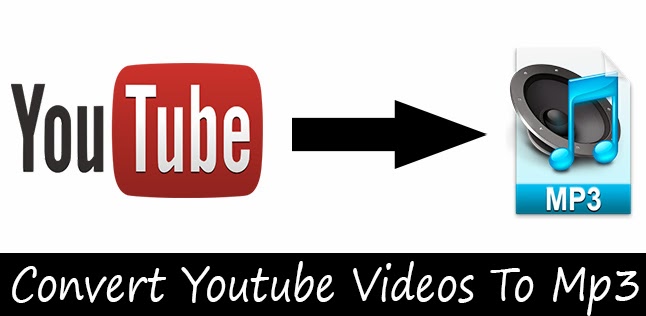
Steps To Convert Youtube Video into MP3:
Follow bellow simple steps to convert youtube video into mp3 file. For downloading Facebook Videos Read Easiest Tricks to Download Facebook Videos
#1. First go to youtube and play any video and copy video url.
#2. Now go to link clipconverter.cc.
#3. Now Paste the YouTube URL into the field labeled Media URL to Download and click the Continue button.

#4. Choose the file format, bitrate (audio quality), and ID3 settings (artist and song name).
#5. Hit the Start button to proceed.
When the conversion is finished, hit Download.
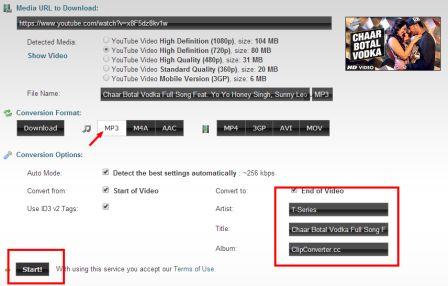
You’re done! If you’d like to make this process even easier in the future, you can install ClipConverter’s browser add-on. Once installed, it’ll place three buttons underneath any YouTube video you watch, allowing you to rip music without having to copy/paste URLs.
Hope you like this Online YouTube Video Converter trick. WIth this YouTube to MP3 Downloader online tool you will enjoy more music.
Now its time share this article with your friends via social media.
