If we are publishing images online, there is possibility that your images may be used on some other places. If you want to protect your images online, you can watermark images. Watermark is the process of putting a stamp on your images to tell other that the image is your work.
Of course your images will still be used, but watermark will tell other people that you are the owner of the image. There are many online and offline tools available that can watermark images with the text or logo of your choice. In this post, we are listing Some online tools that you can use to watermark photos.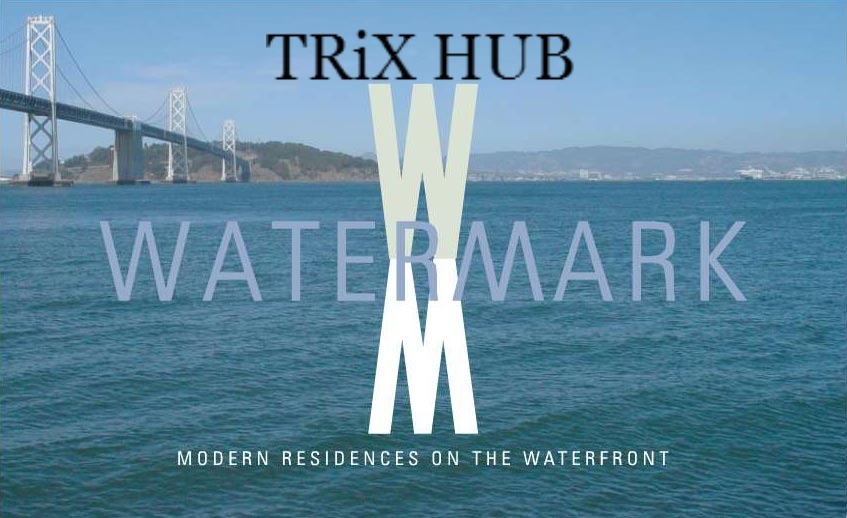
1. Picmarkr
PicMarkr is a popular website that lets users to add free watermark to images. It provide 3 steps process to do the watermarking. Just upload the photos, select watermark and then download images with watermark. It can also access photos from your Flickr, Facebook or picasa account for watermarking. But the service has some limitations. You can only watermark 5 images at a time and maximum allowed file upload size is 25 MB. It also does not allow the formatting of water mark text. But the pro version of PicMarkr does not have these limitations.
2. Watermark
Watermark.ws is another nice online service that can add watermark to your photos. Upload photos, add watermark and then process your photos to get photos with watermark. It supports various image formats and only allows 500 KB image upload. If you want to use this service without any limitation, upgrade to pro service.
3. WaterMarquee
WaterMarquee is also a popular website for free image watermarking. It provides and easy to use images watermarking service.
You can add text or image watermark to your photos. It also allows users to customize watermark customization. You can also import photos from your Facebook and Flicker account to add watermark in your photos.
It has 1 MB maximum file upload limit and also allows batch watermarking.
4. Picghost
Edit your images online quickly and easily and also for FREE! With PicGhost you can edit all your images online, no software or installations required. Picghost is also mass image editor tool.
5. Watermarktool
Watermark Tool is the powerful online watermarking tool that allows you to quickly and easily protect your images with a visible watermark. With the many watermarking options available, you’re able to personalize your images in a variety of ways – including text size, color, and position.
Share this to your friends and share your views..
