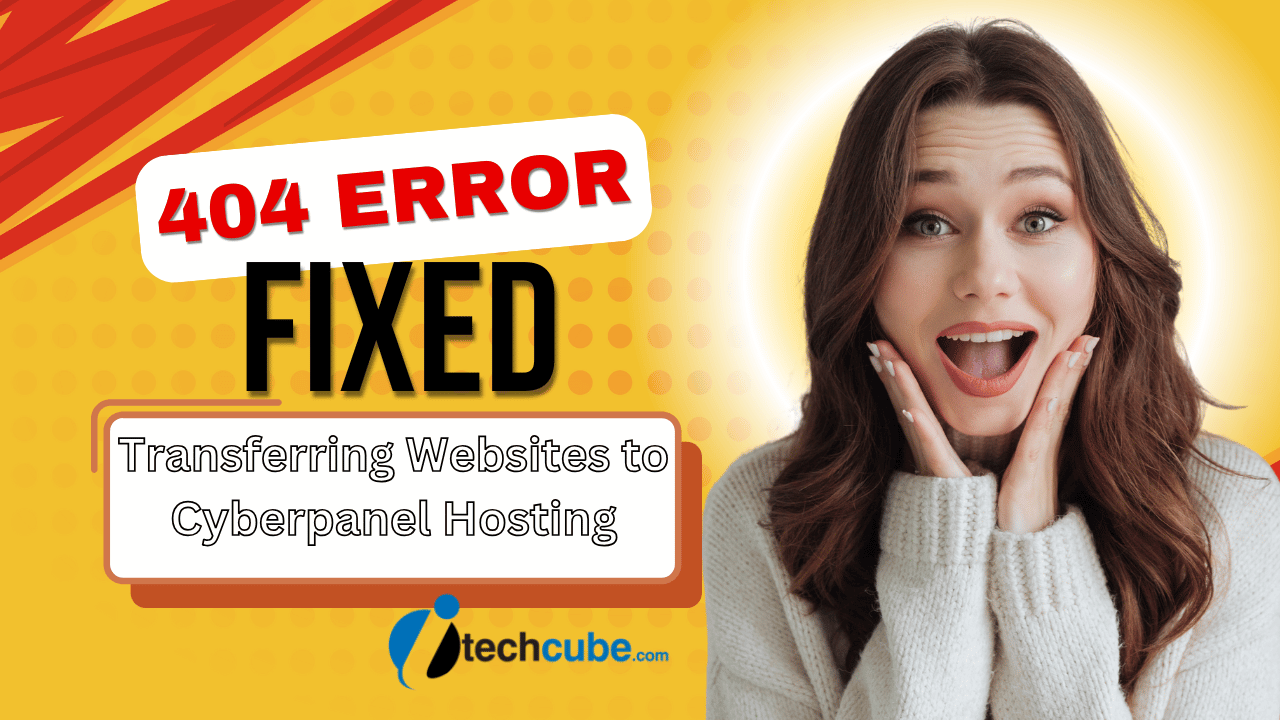
Hello Guys, If you are here then you got a problem with your new cyberpanel hosting with a 404 error. I know you tried to solve it but maybe methods did not worked out.
Recently I also bought self-managed VPS hosting from Hostinger because of its low cost price and good resources availability. We know cpanel licence is very costly. And actually I don’t want to use cpanel, so I decided to use cyberpanel for my new VPS Hosting. And I found it good cpanel as it is available for FREE.
After setting up everything, we started moving sites one by one. And mostly all of them are fixed easily. like WordPress websites, PHP websites, etc. But I get problem in Laravel web transfer, I tried many things but it did not fixed. finally after doing some R&D we found the solution. So we thought sharing this to everyone.
Method 1: for WordPress and PHP Websites
Move all files and database into new cyberpanel hosting, and setup database details in config files. if getting 404 error then open Filemanager and fix permissions.
Method 2: For Laravel Web Admin
I tried many things and was given lots of time to fix this problem. Here are simple things to do and your issue will be fixed.
- Login to CyberPanel Hosting. (https://IPaddress:8090)
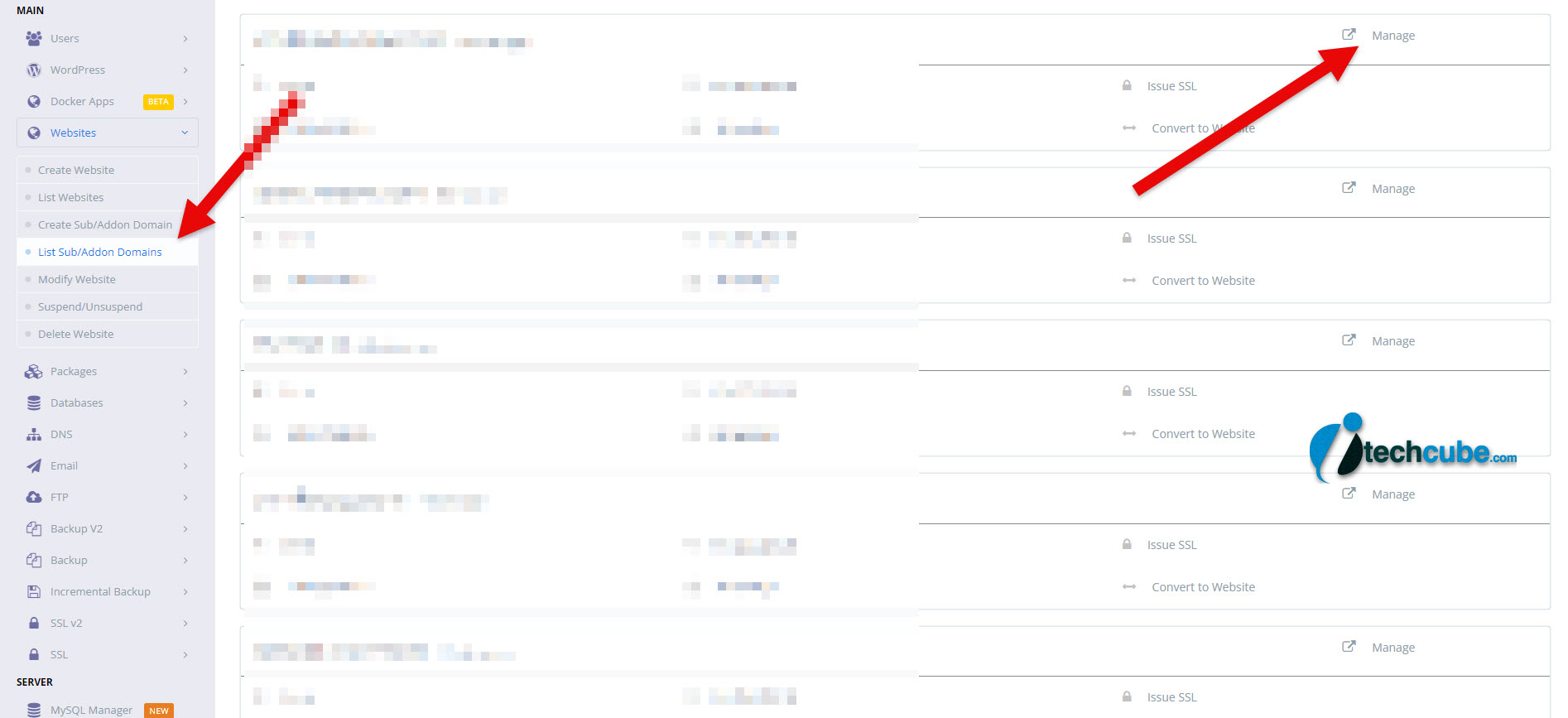
- Click the Virtual Hosts button in the left menu.
- Find that domin you’re looking for.
- Go to the “General” tab.
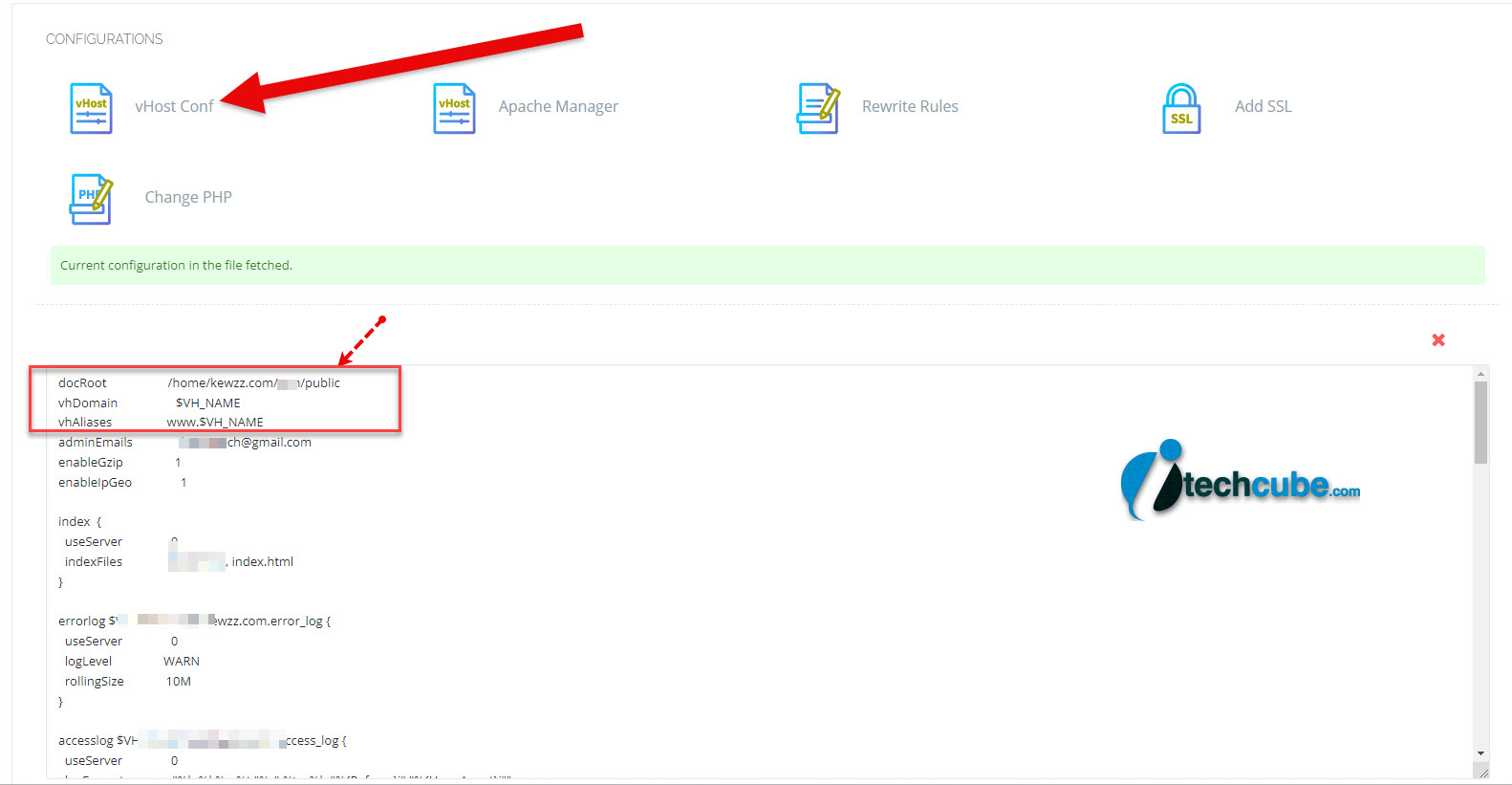
- Add “/public” at the end of the “Document Root” section under the “General” section in the “General” tab.
- Save it.
- ” Configuration has been modified. To apply changes, please perform a graceful restart.” warning will appear.
- Click the green restart button in the upper right corner.
- That’s it.
