Submitting a sitemap into google webmasters is very important for any new blog.
If you submit sitemap then your blog index properly and you will use many features of google webmasters.
Google Webmasters is a free online tool that helps you manage the technical side of your website. The tools are indispensable for SEOs, especially since the various diagnostic reports give straight-from-the-horse’s-mouth insight on everything from broken pages to link penalties.
If you Want to know why your pages can’t be found in google search? Google Webmasters help you to give answers. It’s also Google’s hotline to communicate with website owners.
So if any issues or penalties occur with your site, those crucial messages will come to you through Google Webmaster Tools.
Learn: How to Create XML Sitemap for WordPress Blog
How to Submit WordPress Sitemap in Google Webmaster Tools:
Recommended Guide: Google Webmaster Tools Tutorial
After creating xml sitemap for wordpress blog, you have to submit xml wordpress sitemap in google webmaster tools. Follow bellow steps.
- Open https://www.google.co.in/webmasters and signin with your gmail account.
- Verify domain ownership in google webmasters. If your WordPress site is not verified you can read here How to Setup and Verify Website Ownership
- After Verification, click on website in webmasters tools. now you will redirect in Google Webmaster Tools Dashboard. Here you will see a sitemaps board. see in snapshot.
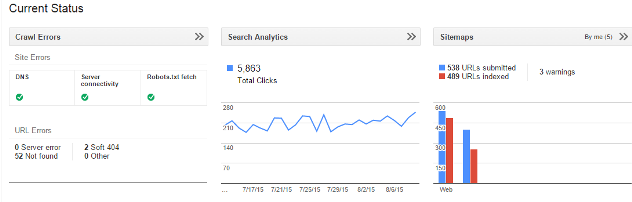
- Click on sitemaps. Now click on right side red button add/test sitemap.
- Now enter XML sitemap of your wordpress blog which is generated by sitemap plugin. your generated sitemap look like https://www.itechcube.com/sitemap.xml, Now add only sitemap.xml in webmasters.
- Submit sitemap and wait few hours to index your blog into google.
- That’s it.
Video For For Verifying Website Ownership
SEO Tags: XML Sitemap Generator, XML Sitemaps WordPress, Google Sitemap Generator, Google Webmaster Tools Verification Code
