Good Page speed of any websites is a most important thing. If your website is taking very long time to load then most of visitors will close your site even before watching any content.
Google search ranking factor also include website speed in their ranking signal. If your website speed is good then google rank your site in top.
So you definitely need to know how much time your site is taking to load.There are a number of free online tool for checking website speed. Some of these tools only provide information related to page loading time but some provide detailed information for improving page loading time.
Here we have listed some best online website speed testing tools to check your website page speed.
Free Online Tools to Test Website Speed
#1. Page Speed Insight by Google
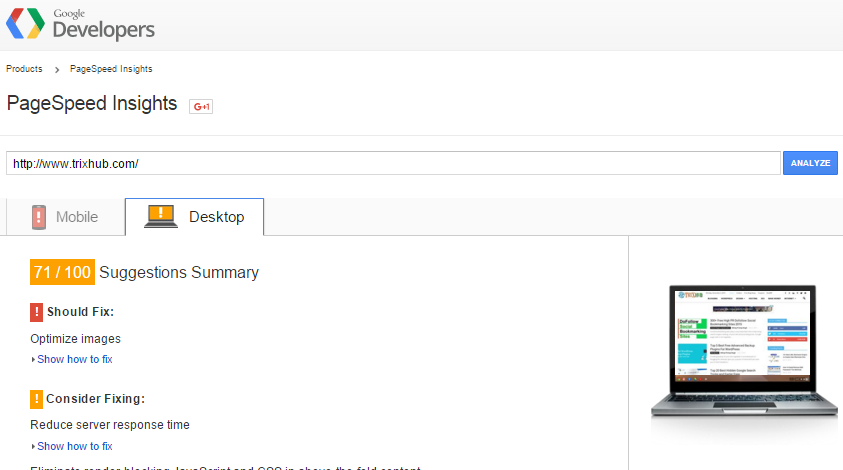
We listed google page speed insight testing tool in top of our website speed testing tools.
Page Speed Insights measures the performance of a page for mobile devices and desktop devices. It fetches the url twice, once with a mobile user-agent, and once with a desktop-user agent.
The PageSpeed Score ranges from 0 to 100 points. A higher score is better and a score of 85 or above indicates that the page is performing well.
#2. Pingdom
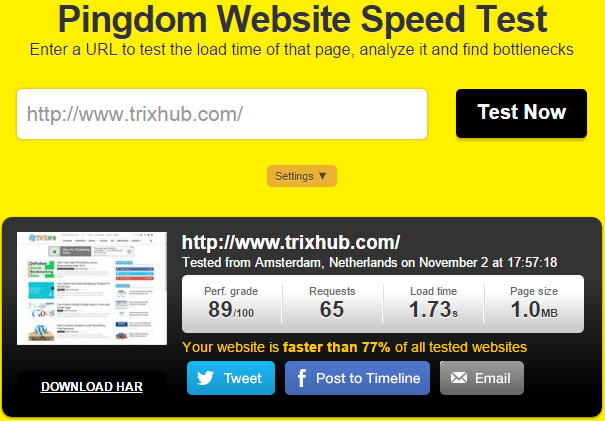
Pingdom is one of the most trusted tool for testing website speed.It gives you the ability to choose test server location.It also gives you the freedom of choosing whether the test resultswill be public or not.It also shows a performance grade and shows suggestions for improvingwebsite load time.This tool provides the simplest user interface.
#3. GTmetrix
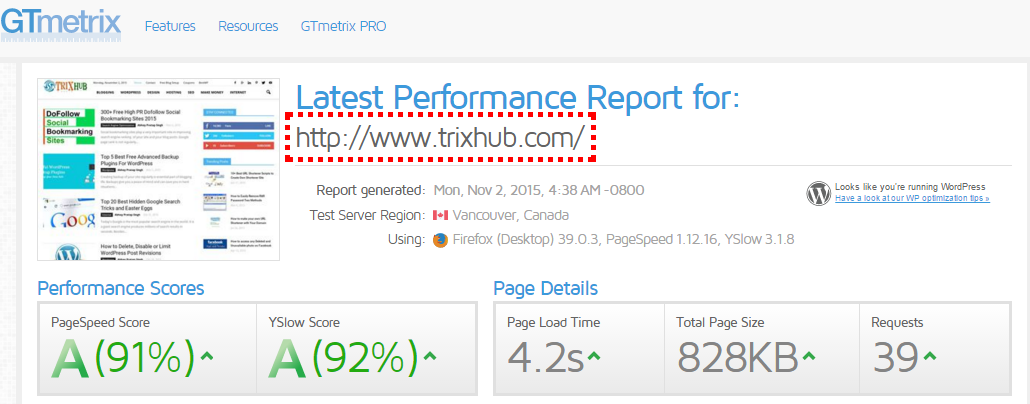
This is the free website speed testing tool.It not only shows page load time but also it generates performance report for a site based on Page Speed Grade and YSlow Grade.It also shows detailed report showing which factors are slowing your website.You can download thisreport in pdf format for further analysis.The only drawback of this tool is that you can not choose test server location.Though you can see from where your site has been tested.
#4. Load-Impact
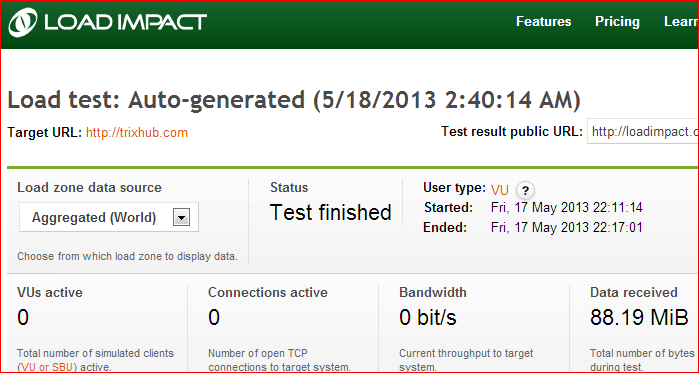
This is one of the heavy-weight website speed testing tool.It takes little more time than other tools to finish test.It shows a map showing the distance between the location of server of your website and its test server.It also shows pie chart showing URL content type distribution & URL content type load time distribution.
#5. WebPageTest
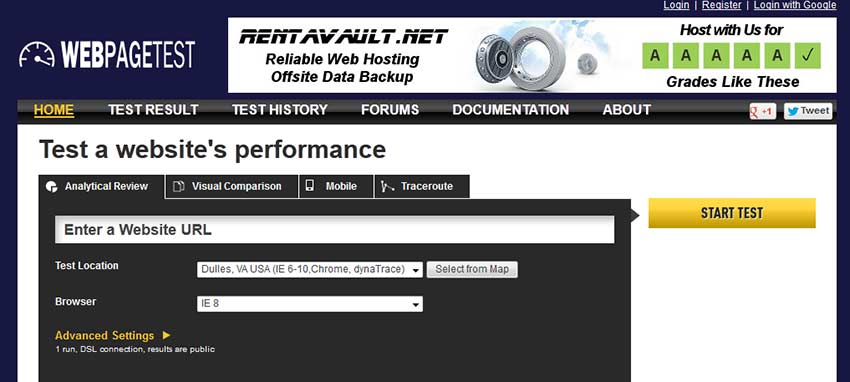
This free tool gives you the ability to tests your web page’s loading speed indifferent browsers such as Chrome, Firefox etc. and gives you a choice of selecting test server location. In the advanced settings options you can choose common Internet connection speeds.
#6. Monitis

Monitis is simple online tools to test your website speed. You just have to enter the URL to instantly test the load time of all the elements of the website page, This tool will test your site from the US, Europe and Asia simultaneously. Also it will Identify bottlenecks on your website’s pages.
#7. Dotcom-Monitor
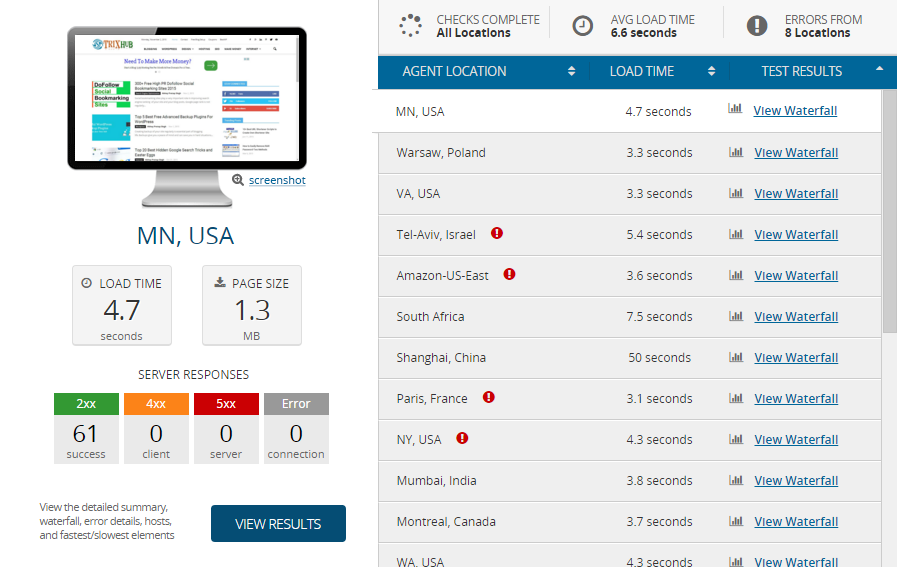
Dotcom-monitor is also a good website speed testing tool. This tool check your website speed from many different locations and calculate average load times and page size.

Hi there,
Thanks for covering Monitis (one small request though – Monitis is misspelled above, pls. correct).
And one more point – although you’re covering free tools, for a complete view of your web performance Monitis has way elaborate tools like real user monitoring
Great article, but you could add one more to your bucket list : internetVista.
Give it a try and make your own opinion though