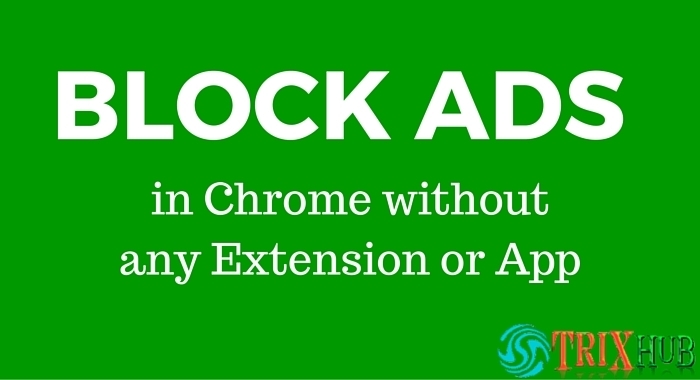Today i’m here to tell you another method to block annoying ads in your chrome browser. When we first visit a website. we also see many many ads with content. And many websites also have lots of ads and we don’t want to see them. So This guide will help you to block ads in chrome browser and the best thing is this trick will work without any browser extension or app.
Also Go For Previous Trick: How to Block Annoying Ads on Websites : Easy Trick
Yes, All you need is to configure a setting in chrome and you are done. After the settings you will not see any ads at all on any website. (Unless they are image or affiliate banners).
Block Ads on All Webpage using Chrome Browser
If you are going to Block Website ads on chrome, Then first determine that you don’t want to see ads on websites as sometimes the ads are pretty helpful. If You are ready to block website ads then proceed to steps.
- First Go to Settings in chrome.
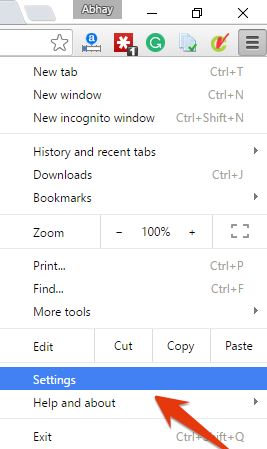
- And Now scroll down to the end, you will see a link that says “Show Advance Settings” click on that link.
buy vilitra online https://health4painrelief.com/wp-content/uploads/2022/08/png/vilitra.html no prescription pharmacy
- After that simply click on content settings (under privacy).
buy ocuflox online https://health4painrelief.com/wp-content/uploads/2022/08/png/ocuflox.html no prescription pharmacy
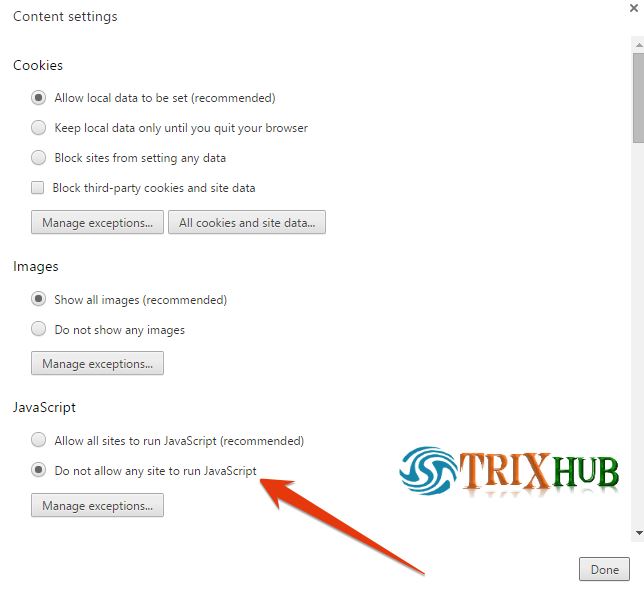
- A new window will appear, in that window you will see Java-Script Settings just click on “Do not allow any site to run Java-Script”
- Click on Save.
So you are telling your browser to not run Java-Scripts, as most of the ads use Java-script to show ads. Now you will not see any Ads on Any Webpages.