There are many video converter available in the internet. I am sure you have used some video converters. But Wondershare Video Converter Ultimate is best video converter you will like to use after checking the features of this awesome software.
Few Days ago, I downloaded Wondershare Video Converter Ultimate for Windows (Mac Version also available) and this one become my favorite because it has much more features. Wondershare now carries the Video Converter Pro, Video Converter Ultimate, DVD Creator and Video Editor in their portfolio. They also do Digital Photography software in the form of the DVD Slideshow Builder Deluxe and Fantashow.

Depth Review
The Video Converter Ultimate has much more features. The software allows you to convert videos, copy home DVDs, burn DVDs, carry out simple video editing, create videos that are compatible with different devices and share videos online easily.
When starting the software, it checks for updates before continuing to load program. You may also be prompted to install a Chrome browser plugin to add a button to download videos straight from the web. When you play any video then you see a download button above the video.
The black and dark color scheme chosen for the user interface creates a serious tone for the application. There are three main tabs on the top of the application window; the Convert, Burn and Download tabs.
There is a secondary top menu beneath the main tabs with options to ‘Add Files’ and ‘Load DVD’. These changes to ‘+Add URL’ when in Download tab.
Features of Wondershare Video Converter Ultimate:
-
Video Conversion:
Video Converter Ultimate can convert multiple videos at once, and preview them all for you while transcoding in small video windows to their left. You need to first ad videos in video converter, you can also use the ‘Load DVD’ option if you wish to grab videos from your DVD discs. Now set video output. There are many video output formats available, You can select as your choice.
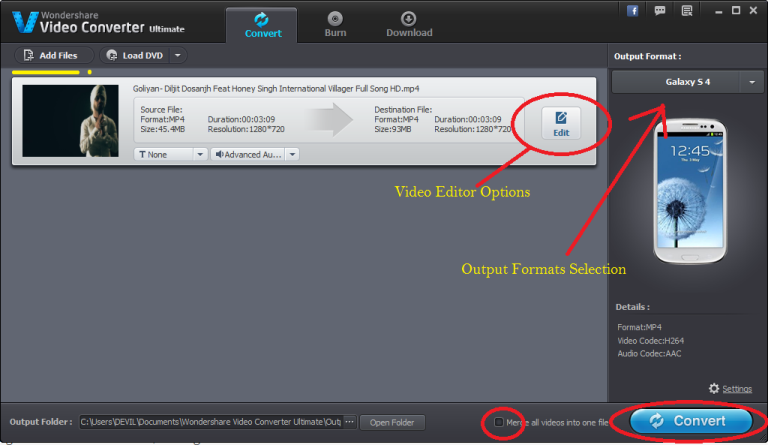
-
Ultimate List of Video Formats
The Output formats available are grouped into three categories, Favorite, Format and Device. Much More formats available to convert.
Under Video you will find the following formats: MP4, AVI, WMV, MOV, M4V, MKV, XVID, ASF, DV, MPEG-1, MPEG-2, VOB, WEBM, DIVX, 3GP and 3GP2.
Under Audio you have: MP3, M4A, AC3, AAC, WMA, WAV, OGG, APE, MKA, AU, AIFF, FLAC, M4B, M4R
Under HD you get: MP4, AVI, WMV, MOV, MPG, MKV, TS, TRP
Under Web you can convert for FLV, F4V, SWF, YouTube Video, Facebook Video and Vimeo.
Finally, under 3D: MP4, WMV, MKV, AVI, YouTube.
-
Video Editor
Besides conversion you can also use as a editor. video converter also comes with a built in video editor so that you can define its quality. The only problem you will face while using demo version is , its logo on the resultant video.
Once your video or videos are listed in the body of the window, you can click on the Edit button next to each video clip to edit the video. A pop-up window will appear showing the five different edit functions available to you; these are Trim, Crop, Effect, Watermark and Subtitle.
Add Effects, Watermarks etc. When you have finished editing the video, click the OK button and you will be sent back to the main window.
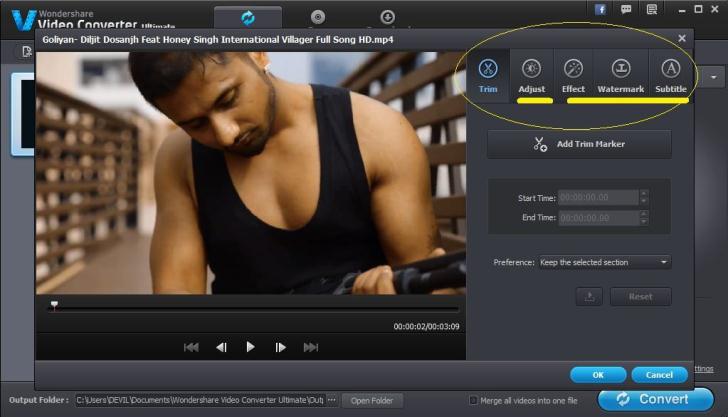
-
Burn Video
You can also burn video using data from your hard disk, ISO,IFO images or DVD folder. There’s a decent selection of menu templates, and you can change the text and background image as well as add your own music to the menu.
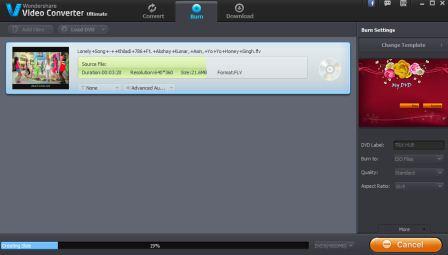
-
Download Videos
The third and final tab on the main window is the Download tab. The purpose of this tab is to allow you to download streaming video from the Internet and keep a local copy. 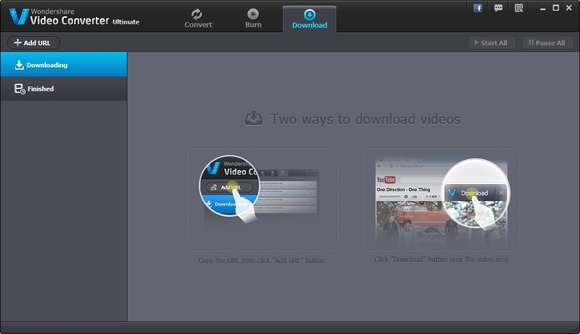
There are two ways to download videos. You can either click on the +Add URL button on the top left and add a URL or install the browser plugin. This will then give you a Download button near the video area on the webpage. Simply click on this and it will send the link to the download page of this application.
Final Verdict
The Wondershare Video Converter Ultimate is undoubtedly a fast video converter. Free and Pro Version available, You can use as your choice. I am already using Wondershare Video Converter Ultimate and its work best for me.

Hi Abhay, thanks so much for the honest review, we highly appreciate that : )
I hope this will help our readers.